7. CREATE LINKS TO EVERYTHING YOU NEEDUpdated 8 months ago
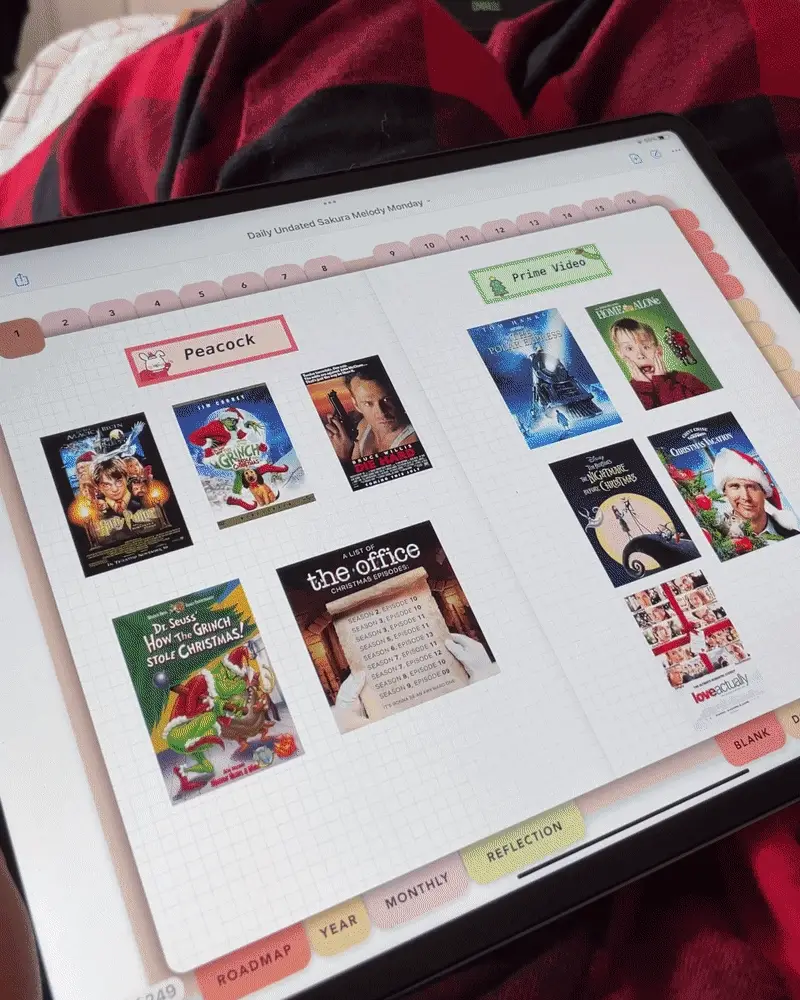
This hack is one of our favorites for keeping your Passion Planner Digital organized. To create an effortless organization, set up the hyperlinked index pages to easily navigate to your blank, dot, grid, and sticker pages. This comes in handy when you need to copy and paste things like recurring schedules or favorite stickers. Having an index also helps you to know where in your planner to find all of your information, and to quickly link to it with just a click. You can also add in hyperlinks to resources outside of your planner, like your school’s academic calendar or a webpage you visit often. If you’re trying to cement some new healthy habits, you might link to a daily workout calendar or a morning meditation channel on YouTube, that way the first thing you see when you open your planner is a reminder to take a moment for yourself.